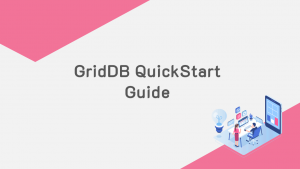この記事では、GridDBとJavaを使って時系列データセットを分析して取り込む方法を説明します。分析するデータは、不動産物件の売上の詳細に関して公開されているデータセットです。
初めての方向けGridDB Javaアプリケーションのガイド
このブログ記事は初めてGridDB Javaアプリケーションを使う方向けのガイドです。まずはGridDBクイックスタートのブログ を参照してGridDBをインストールしてください。 このブログ記事では、GridDB Javaアプリケーションの開発の基本について説明します。 まず、必要なimport文は以下の通りです。 import com.toshiba.mwcloud.gs.Collection; import com.toshiba.mwcloud.gs.GSException; import com.toshiba.mwcloud.gs.GridStore; import com.toshiba.mwcloud.gs.GridStoreFactory; import com.toshiba.mwcloud.gs.Query; import com.toshiba.mwcloud.gs.RowKey; import com.toshiba.mwcloud.gs.RowSet; コンテナスキーマは、Javaでは静的クラスとして定義されています。 static class Person { @RowKey String name; int age; } static class HeartRate { @RowKey Date ts; int heartRate; String activity; } GridDBに接続するには、インストールしたGridDBの設定に基づいたPropertiesインスタンスを使用します。 Properties props = new Properties(); props.setProperty("notificationAddress",...
GridDBクイックスタート
GridDB Github Releases のページへ進み、最新バージョンのRPMをダウンロードします。 このリンクをコピーしてRPMをインストールする方法を推奨します。