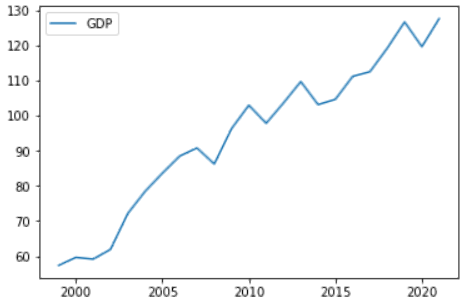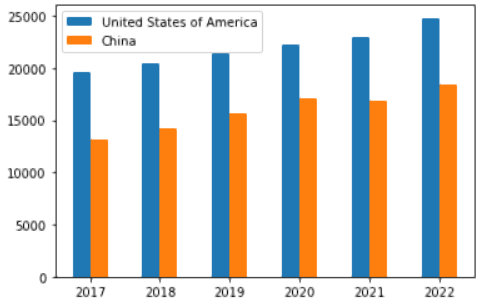GDP, which stands for “Gross Domestic Product,” is the total monetary value of all final goods and services produced (and sold on the market) within a country over a given period (typically one year). It is used as a metric for any country’s economic growth.
We will use GridDB to analyze the economic status of various countries. GridDB is a highly scalable and optimized in-memory No SQL database that allows parallel processing for higher performance and efficiency, especially for time-series databases. We will be using GridDB’s node js client, which allows us to connect GridDB to node js and import or export data in real-time. Furthermore, we will use the DanfoJS library to work with data frames for data analysis.
The dataset, which is in csv format, was obtained from Kaggle. We will see what the data represents later in the Data Analysis section.
full source code and dataset here
Exporting Dataset into GridDB
To begin, we must initialize the GridDB node modules griddb node, danfojs-node, and csv-parser. Griddb node starts the node so we can work on GridDB, Danfojs-node is initialized as a variable, df, which is used in data analysis, and csv-parser will upload our dataset into GridDB by reading the csv file, which is as follows:
var griddb = require('griddb_node');
const dfd = require("danfojs-node")
const csv = require('csv-parser');
const fs = require('fs');
fs.createReadStream('./Dataset/GDP by Country 1999-2022.csv')
.pipe(csv())
.on('data', (row) => {
lst.push(row);
console.log(lst);
})Following variable initialization, we will generate the GridDB container to create the database schema. In the container, we have to define the data types of columns in our dataset. We can then use the container later to access the stored data, completing our data insertion into the GridDB.
const conInfo = new griddb.ContainerInfo({
'name': "gdpanalysis",
'columnInfoList': [
["name", griddb.Type.STRING],
["Country", griddb.Type.STRING],
["1999", griddb.Type.DOUBLE],
["2000", griddb.Type.DOUBLE],
["2001", griddb.Type.DOUBLE],
["2002", griddb.Type.DOUBLE],
["2003", griddb.Type.DOUBLE],
["2004", griddb.Type.DOUBLE],
["2005", griddb.Type.DOUBLE],
["2006", griddb.Type.DOUBLE],
["2007", griddb.Type.DOUBLE],
["2008", griddb.Type.DOUBLE],
["2009", griddb.Type.DOUBLE],
["2010", griddb.Type.DOUBLE],
["2011", griddb.Type.DOUBLE],
["2012", griddb.Type.DOUBLE],
["2013", griddb.Type.DOUBLE],
["2014", griddb.Type.DOUBLE],
["2015", griddb.Type.DOUBLE],
["2016", griddb.Type.DOUBLE],
["2017", griddb.Type.DOUBLE],
["2018", griddb.Type.DOUBLE],
["2019", griddb.Type.DOUBLE],
["2020", griddb.Type.DOUBLE],
["2021", griddb.Type.DOUBLE]
],
'type': griddb.ContainerType.COLLECTION, 'rowKey': true
});
/// Inserting Data into GridDB
for(let i=0;i<lst.length;i++){
store.putContainer(conInfo, false)
.then(cont => {
container = cont;
return container.createIndex({ 'columnName': 'name', 'indexType': griddb.IndexType.DEFAULT });
})
.then(() => {
idx++;
container.setAutoCommit(false);
return container.put([String(idx), lst[i]['Country'],lst[i]["1999"],lst[i]["2000"],lst[i]["2001"],lst[i]["2002"],lst[i]["2003"],lst[i]["2004"],lst[i]["2005"],lst[i]["2006"],lst[i]["2007"],lst[i]["2008"],lst[i]["2009"],lst[i]["2010"],lst[i]["2011"],lst[i]["2012"],lst[i]["2013"],lst[i]["2014"],lst[i]["2015"],lst[i]["2016"],lst[i]["2017"],lst[i]["2018"],lst[i]["2019"],lst[i]["2020"],lst[i]["2021"]]);
})
.then(() => {
return container.commit();
})
.catch(err => {
if (err.constructor.name == "GSException") {
for (var i = 0; i < err.getErrorStackSize(); i++) {
console.log("[", i, "]");
console.log(err.getErrorCode(i));
console.log(err.getMessage(i));
}
} else {
console.log(err);
}
});
}Importing Dataset from GridDB
Since we’ve already saved all of our data in the container, all we have to do now is retrieve it using TQL, GridDB’s SQL-like query language. So, to begin, we will construct a container for the retrieved data, named obtained_data. The next step is to extract the rows in the column order, named query, and save them in a data frame, named df, for data visualization and analysis, completing our data import.
# Get the containers
obtained_data = gridstore.get_container("gdpanalysis")
# Fetch all rows - language_tag_container
query = obtained_data.query("select *")
# Creating Data Frame variable
let df = await dfd.readCSV("./out.csv")Data Analysis
To begin our data analysis, we will examine the columns of our dataset and what they represent, as well as the total number of rows and columns in our dataset:
- Country : Names of the countries in the dataset.
- 1999 : GDP of the specific country in the year 1990.
-
2000 : GDP of the specific country in the year 2000.
.
.
.
-
2021 : GDP of the specific country in the year 2021.
console.log(df.shape)
// Output
// [ 180, 24 ]We have 180 rows and 24 columns, so we have the GDP of 180 different countries from 1999 to 2021.
We will check if we have null values in our dataset:
for (let column_name in p1_df.columns){
column = p1_df[column_name];
# Get the count of Zeros in column
count = (column == '0').sum();
console.log('Count of zeros in column ', column_name, ' is : ', count)
}
// Output
// Count of zeroes in column Country is : 0
// Count of zeroes in column 1999 is : 2
// Count of zeroes in column 2000 is : 1
// Count of zeroes in column 2001 is : 1
// Count of zeroes in column 2002 is : 0
// Count of zeroes in column 2003 is : 0
// Count of zeroes in column 2004 is : 0
// Count of zeroes in column 2005 is : 0
// Count of zeroes in column 2006 is : 0
// Count of zeroes in column 2007 is : 0
// Count of zeroes in column 2008 is : 0
// Count of zeroes in column 2009 is : 1
// Count of zeroes in column 2010 is : 1
// Count of zeroes in column 2011 is : 1
// Count of zeroes in column 2012 is : 1
// Count of zeroes in column 2013 is : 1
// Count of zeroes in column 2014 is : 13
// Count of zeroes in column 2015 is : 14
// Count of zeroes in column 2016 is : 14
// Count of zeroes in column 2017 is : 14
// Count of zeroes in column 2018 is : 14
// Count of zeroes in column 2019 is : 14
// Count of zeroes in column 2020 is : 15
// Count of zeroes in column 2021 is : 16We have all our GDP values in object data type; thus, we will change the data types of the dataset into float so that we can replace the zero values with GDP median value for each country as GDP can never be zero, which is as shown below:
for (let column_name in p1_df.columns){
if(column_name == 'Country'){
continue;
}
else{
df = df.asType(column_name, "float64")
}
for (let column_name in p1_df.columns){
df[column_name]=df[column_name].replace(0, df[column_name].median())
}Now that our data is clean, we can proceed with the analysis.
To begin, we will plot a line chart to see the global GDP trend, calculated by combining the GDP of all 180 countries into a single line chart as shown below:
Secondly, we will compare the summary statistics to see each country’s progress from 1999 to 2021.
df.loc({columns:['2016', '2017', '2018', '2019', '2020', '2021']}).describe().round(2).print()
// Output
// ╔════════════╤═══════════════════╤═══════════════════╤═══════════════════╤═══════════════════╤═══════════════════╤═══════════════════╗
// ║ │ 2016 │ 2017 │ 2018 │ 2019 │ 2020 │ 2021 ║
// ╟────────────┼───────────────────┼───────────────────┼───────────────────┼───────────────────┼───────────────────┼───────────────────╢
// ║ count │ 180 │ 180 │ 180 │ 180 │ 180 │ 180 ║
// ╟────────────┼───────────────────┼───────────────────┼───────────────────┼───────────────────┼───────────────────┼───────────────────╢
// ║ mean │ 111.26 │ 112.58 │ 119.30 │ 126.77 │ 119.70 │ 127.74 ║
// ╟────────────┼───────────────────┼───────────────────┼───────────────────┼───────────────────┼───────────────────┼───────────────────╢
// ║ std │ 179.68 │ 176.69 │ 186.00 │ 196.63 │ 186.40 │ 199.65 ║
// ╟────────────┼───────────────────┼───────────────────┼───────────────────┼───────────────────┼───────────────────┼───────────────────╢
// ║ min │ 0.16 │ 0.17 │ 0.17 │ 0.18 │ 0.23 │ 0.25 ║
// ╟────────────┼───────────────────┼───────────────────┼───────────────────┼───────────────────┼───────────────────┼───────────────────╢
// ║ median │ 2657.38 │ 2868.33 │ 2978.95 │ 3207.04 │ 2689.55 │ 2899.29 ║
// ╟────────────┼───────────────────┼───────────────────┼───────────────────┼───────────────────┼───────────────────┼───────────────────╢
// ║ max │ 19555.87 │ 20493.25 │ 21404.19 │ 22294.11 │ 22939.58 │ 24796.08 ║
// ╟────────────┼───────────────────┼───────────────────┼───────────────────┼───────────────────┼───────────────────┼───────────────────╢
// ║ variance │ 32286.52 │ 31220.07 │ 34596.34 │ 38661.75 │ 34743.69 │ 39862.26 ║
// ╚════════════╧═══════════════════╧═══════════════════╧═══════════════════╧═══════════════════╧═══════════════════╧═══════════════════╝The median and variance values give the idea that most countries in the world have suffered economically as even the median is quite low and the variance is greater, determining the difference between the first and the third world countries. This suffering occurred because of Covid-19 from 2018 to 2020, which struck badly on every country and disturbed the whole economy. But after the Covid-19 cases went down, the countries started to recover, as shown in the line chart above. On the other hand, even after all this suffering, let’s see which country has the maximum GDP from 2016 to 2021 in the last six years.
console.log(df.loc(df[df['2016'].max()]))
console.log(df.loc(df[df['2017'].max()]))
console.log(df.loc(df[df['2018'].max()]))
console.log(df.loc(df[df['2019'].max()]))
console.log(df.loc(df[df['2020'].max()]))
console.log(df.loc(df[df['2021'].max()]))
// Output
// United States
// United States
// United States
// United States
// United States
// United StatesIt is no surprise that the United States has topped the GDP chart, but China isn’t far behind. China is also on the rise in competing with the United States, and the gap is not as large as it appears in the bar graph below:
## Distribution of Column Values
const { Plotly } = require('node-kernel');
let cols = df.columns
for(let i = 0; i < cols.length; i++)
{
let data = [{
x: cols[i],
y: df[cols[i]].values,
type: 'bar'}];
let layout = {
height: 400,
width: 700,
title: 'GDP for United States of America and China (2016 - 2021)' +cols[i],
xaxis: {title: cols[i]}};
// There is no HTML element named `myDiv`, hence the plot is displayed below.
Plotly.newPlot('myDiv', data, layout);
}
df.plot("plot_div").bar()Conclusion
While some countries started to recover from the loss of Covid-19 in 2021 as Covid-19 restrictions got held off, the Russian invasion of Ukraine again struck the world economy. It gave rise to inflation as petroleum prices shot through the roof, and these fluctuations would now cause the GDP to lower in 2022 when the GDP of each country is calculated when 2022 is over.
While with the data that we had, we saw that certain third world countries are trying to become a part of the first world while the first world countries are competing with each other for the superpower position.
Lastly, GridDB was used for all this data analysis because it allowed for quick access and efficient reading, writing, and storing of data.
If you have any questions about the blog, please create a Stack Overflow post here https://stackoverflow.com/questions/ask?tags=griddb .
Make sure that you use the “griddb” tag so our engineers can quickly reply to your questions.